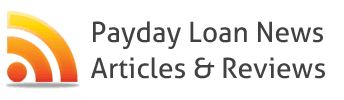We all want to live in a safe and secure home, neighborhood and city where our everyday activities can be done without having to worry too much about the possibilities of getting into harm’s way. It would be interesting to know how many of these same people take similar precautions or carry concerns about online traffic in and out of their homes. Online banking, bill payments, transfers, cash advance applications and let’s not forget shopping have opened new doors that need to remain secure.
Watch for cash advance, bank and other financial impostors looking for more personal information.
Whether you are using your desktop, laptop, tablet or smartphone, you will want to keep your personal information safe. Use these next tips to keep your online transactions out of harm’s way.
- Check all accounts regularly. Make sure all transactions are ones you authorized. You would want to monitor them at least once a week if not every few days, especially after shopping online. It is much better to catch any problem at the start.
- Email alerts and updates are a great form of communication between the bank or creditor and yourself. Refrain from clicking on the provided link within the email to get to your account. It is always best to use the secure sign-on page. There are many phishing techniques revolving around clicking on links. If you were to click on one provided by an impostor, you could put your identity and/or software at risk.
- Change your passwords frequently, every couple of months. Use a mixture of letters, capitals, numbers and special characters to create a strong password. If your bank offers extra security measures, take advantage of the free service.
- Always use a secure location to access your accounts. A secure site is one in which a security code needed to go online. Avoid online banking or shopping in airports, coffee shops, hotels or other public connecting point. The shared/public networks at these sites make information collection easy as soon as you log into your accounts.
- Protect your computer with an anti-virus protection program. Make sure the firewall is turned on and that you routinely run scans.
- Is the site encrypted? The browser bar should contain a picture of a lock before you entire any personal information or account numbers. The URL should also contain a “https”, the “s” represents a secure page.
- Keep your system up-to-date, especially with an anti-virus program. Updated programs will alert you when something is trying to infiltrate your system and scheduled scans will check to double-check any bugs which may have slipped through.
It is important no matter what business you are working with, a leading retail chain, your bank or even a cash advance lender to never give out information in which you did not initiate the correspondence. If you are browsing a webpage and a pop-up asks for specific information, you are better offing giving the customer service number a call rather than jeopardizing your personal information. If the company truly needs the information, they will gladly accept it over the phone.